Real-time tuning for SR20
We've formed a partnership with Matt B - the developer of NIStune and we can now offer realtime tuning for most SR20 powered vehicles. Those in the know would be well aware that Matt has been working on NIStune for many years and it's now been developed to the point where it is a mature system.
We've come up with the hardware and software to make affordable real-time tuning for Nissan engines a reality. The idea was to develop a product for owners to use so they could tune their own vehicles. As it turns out we also have many professional tuners now using it. So now you can buy a real-time board, fit it to your ECU and trundle down to one of the ever growing number of tuning shops to have your car tuned. Matt now has a list of tuning shops on his website here.
We've been using the system to tune SR's for quite awhile now - see some of the results here.
Functionality
NIStune provides real-time map trace, advanced editing and map comparison functions, 3D map view, Consult Data display, WB AFR meter support and logging/playback of all parameters. It's a great system to use - you don't even need to see the daughterboard once installed. Bolt your ECU back in and fit all the covers. Then just plug into the diagnostic port with a laptop to tune - no mass of boxes, cables etc.
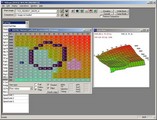 |
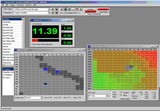 |
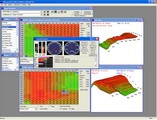 |
| Editing a fuel map showing map trace and 3D map view. | Wideband mixture display and logging overlaid on fuel map. | Live Consult data display while editing maps. |
The system consists of a special real-time daughterboard which is fitted to the ECU in the normal manner. You then run the NIStune software on your laptop which communicates via the Consult Port. When you are finished your tuning session you just hit a button to save the changes and pull the Consult Cable out. That's it. Data is now permanently saved until you wish to do more tuning.
 |
 |
 |
| Type 3 real-time board. | Consult Port - all tuning done through here! | Consult cable - Serial or USB available. |
NIStune boards
We have 4 different boards to support the range of Nissan engines (see table below). The system does NOT require an emulator to perform real-time tuning (although if you have one you can use NIStune software with it - and perform real-time tuning using a regular "EPROM daughterboard").
What you need:
- NIStune real-time daughterboard
- NIStune software license
- Consult Cable
- A laptop computer
The NIStune real-time boards are fitted to the ECU just like the traditional daughterboards that take EPROM chips. The process is quite simple but you do need the skills and equipment to de-solder/solder a 40 pin header into your ECU and move a surface mount link on the motherboard. For Australian residents we offer a fitting service where you send us the ECU and we perform the fitting and test everything out for $AU60. If you are confident that you can fit the board then you are welcome to do that. Detailed instructions for fitting boards (and all other NIStune documentation) can be found on the NIStune website.
NIStune software licenses come in two versions - either Single User or Tuner Edition. Single user will only allow you to tune 5 different ECU's. Tuner edition will allow tuning of all currently supported engines. Software functionality is the same. Holders of a Tuner's license are also entitled to discounted rates on NIStune boards.
A Consult Cable is required to connect between your laptop and the vehicle. It plugs into the USB port on your laptop.
NIStune will run quite efficiently on any of the popular versions of Windows - XP, Vista, Win7. If you still run XP then any old laptop off eBay will do the trick. I use an ancient Toshiba 4300 (P3/600 with a massive 256MB RAM) and it's fast and solid with XP. If you run the later operating systems then you'll need a better laptop purely to support the operating system.
Base Image Programmers
When you order your board we program the correct base image into it for your particular ECU. So if you have a "red-top" S13 SR20DET then we'll send you a Type 3 board with a 50F00 image. You can then tune the maps in this board as much as you like. But you cannot change the "base image" to something different (like a 69F00 S14 for example).
This works fine for most individual users who just wish to tune their own vehicle. But if you're a professional tuner who tunes many cars then you'll probably wish to keep some NIStune boards in stock and program them as required. This is where the Base Image Programmers come into it.

These units were originally developed for our own use. But it quickly became apparent that there was a need for tuners to also have them. So after many design iterations we now have them available. NIStune boards use surface mount NVRAM chips which cannot be removed from the boards - and so cannot be programmed in a normal EPROM programmer. They are programmed in-circuit and this is why we have these programmers.
The files used to program NIStune boards are called "ENT files" which are a "patched" version of the original Nissan images. Extra code is added to allow NIStune functionality. Obviously Nissan never intended their ECU's to be able to write to their own maps, so this functionality has been added.
- These are a dedicated programmer and cannot be used for common EPROM chips. Grab a Willem programmer or similar if you wish to do these.
- Connection to PC is via USB port.
- Software to run the programmers is provided free of charge on the downloads section of the NIStune website.
-
Price: $AU150 + GST
Which SR20's are supported?
Pretty much all of them. Exceptions being the SR20VE from N16 Pulsar and SR20DE from S14/15 (DET is OK). Supported engines are listed below. If your ECU part number is not listed then please contact us (details at bottom of page) and we'll see what we can do. It's usually a matter of getting hold of a copy of the binary image from your ECU.
Supported engines:
| Vehicle | ECU part number | NIStune board |
|---|---|---|
| S13 Silvia (SR20DE) | 52F00 (manual) | Type 3 |
| 52F10 (auto) | Type 3 | |
| S13 Silvia/180SX (SR20DET) | 50F00 (manual, "red top") | Type 3 |
| 50F05 (manual, "black top") | Type 3 | |
| 50F10 (auto, "red top") | Type 3 | |
| 50F11 (auto, "red top") | Type 3 | |
| 50F15 (auto, "black top") | Type 3 | |
| S13 180SX Type X (SR20DET) | 60F07 (manual) | Type 4 |
| S14 Silvia (SR20DET) | 69F00 (manual) | Type 3 |
| 69F01 (manual) | Type 3 | |
| 74F00 (manual) | Type 3 | |
| 74F01 (manual) | Type 3 | |
| 75F00 (manual, EDM) | Type 3 | |
| S14a Silvia (SR20DET) | 80F00 (manual, JDM) | Type 4 |
| 80F10 (auto, JDM) | Type 4 | |
| 82F01 (manual, EDM) | Type 4 | |
| 82F04 (manual, EDM) | Type 4 | |
| 82F08 (manual, EDM) | Type 4 | |
| 83F00 (manual, ADM) | Type 4 | |
| S15 Silvia (SR20DET) | 91F05 (manual, JDM) | Type 4 |
| 91F07 (manual, JDM) | Type 4 | |
| 93F00 (manual, ADM) | Type 4 | |
| 93F10 (auto, ADM) | Type 4 | |
| RNN14 Pulsar GTiR (SR20DET) | 54C00 (early, JDM) | Type 3 |
| 54C60 (late, JDM) | Type 3 | |
| 69C05 (EDM) | Type 3 | |
| U13 Bluebird (SR20DET) | 1E000 (manual, JDM) | Type 3 |
| 4E610 (auto, JDM) | Type 3 | |
| W10 Avenir (SR20DET) | 95N11 (auto, JDM) | Type 3 |
| 95N15 (auto, JDM) | Type 3 | |
| N14 Pulsar (SR20DE) | 68C00 (manual, ADM) | Type 3 |
| N15 Pulsar (SR20DE) | 1N960 (manual, ADM) | Type 3 |
| N14 Sunny (SR18DE) | 58Y01 (manual, EDM) | Type 3 |
| B13 Sunny/Sentra (SR20DE) | 64Y00 (manual, 1993) | Type 3 |
| 64Y01 (manual, 1993) | Type 3 | |
| 71Y05 (GTi, manual, EDM) | Type 3 | |
| P10 Primera (SR20DE) | 62J00 (manual, 1991, EDM) | Type 3 |
| 70J15 (auto, 1993, EDM) | Type 3 | |
| 83J10 (auto, 1994, EDM) | Type 3 | |
| S13 Silvia/180SX (CA18DET) | 36F00 (manual, JDM) | Type 1 |
| 36F05 (manual, JDM) | Type 1 | |
| 36F11 (auto, JDM) | Type 1 | |
| 36F15 (auto, JDM) | Type 1 | |
| 39F00 (manual, EDM) | Type 1 | |
| 39F05 (manual, EDM) | Type 1 | |
| 44F02 (manual, EDM) | Type 1 | |
| 44F06 (manual, EDM) | Type 1 | |
| 44F07 (manual, EDM) | Type 1 |
| ADM | Australian Domestic Market |
| EDM | European Domestic Market |
| JDM | Japanese Domestic Market |
| USDM | USA Domestic Market |
Do you support engines that are not SR20's?
You mean there are other engines? ;) OK, we tend to specialise in SR20's (*) but NIStune is available for most Nissan engines. Specialising in SR20's enables us to provide the best support for the SR20 range - so we can confidently address any queries. We can supply NIStune for other engines but we do not have the same level of knowledge as we do for SR's. Speak to matt via www.nistune.com for other engines.
* We've also done quite a bit with CA18DET and can supply NIStune systems for these engines
Who can use NIStune?
Almost anyone with basic computer skills and engine tuning knowledge can use it. If you know absolutely nothing about engines and/or tuning, then do not buy this system. It is very user friendly and we offer support to get you going - but we cannot teach you how to tune. We also do not supply "pre-tuned bins" although if we have something suitable then sometimes we can help.
Can I run bigger injectors and airflow meter with this system?
Yes, NIStune has facilities for both of these.
Will other Consult cables work with this system?
Maybe. We certainly haven't locked NIStune to our cables or anything sinister but we can't guarantee that it will work with other cables. Most cables are only designed to work with monitoring programs like Datascan, Conzult etc. These use a largely one-way data stream. A command is issued to the ECU and then the ECU just streams data. Data integrity is not a big issue so if they get bad data it doesn't matter so much - it will only cause a small glitch in what's being displayed.
NIStune is more complex. Because it's a full tuning system there is data going both ways most of the time. And the data is actually modifying the maps in the ECU. So data corruption cannot be tolerated. Data is constantly monitored for errors and if too many errors occur it will terminate the Consult connection. Our cables have been designed and thoroughly tested to ensure the best possible data integrity. Inferior cables can (and do) cause problems.
My car has been converted to SR20 and doesn't have a Consult port - how can I make this work?
It's quite easy to add a Consult port to most vehicles. Simply grab a connector out of a wreck and wire it in. You only need 3 signal wires (+ power and GND). Instructions here
But doesn't running the factory ECU limit how much horsepower I can make?
No. Not at all. The limiting factor was once the airflow meter but this is no longer true. You can use a range of AFM's with Nissan ECU's and they can be tuned to suit via a drop-down menu within NIStune. The most popular was traditionally the Z32 AFM because it read to over 550hp. But we now have the new "slot style" sensors. These are used on most modern Nissans and are often called the "R35 GTR sensor" even though they're used on everything from the Tiida to the VK56 powered USA trucks. These are usually fitted to a 3 inch housing in which case they'll measure to around the same power level as the old Z32 AFM. If you'r e making more than 550hp then these can be fitted to a larger diameter pipe. Once again, tuning is done via a drop-down menu in NIStune. We've had some nice alloy housings made up to suit here. Currently only in 3 inch.
We also have the HPX sensors available. These cost a bit more (we import them from USA) but they read even more than the Nissan sensor and are still quite nice to tune at low load/idle.
To order just use the shopping cart and include the vehicle selection and the ECU PN (23710-XXFXX). We MUST be able to identify your ECU so we can program the correct base image.
